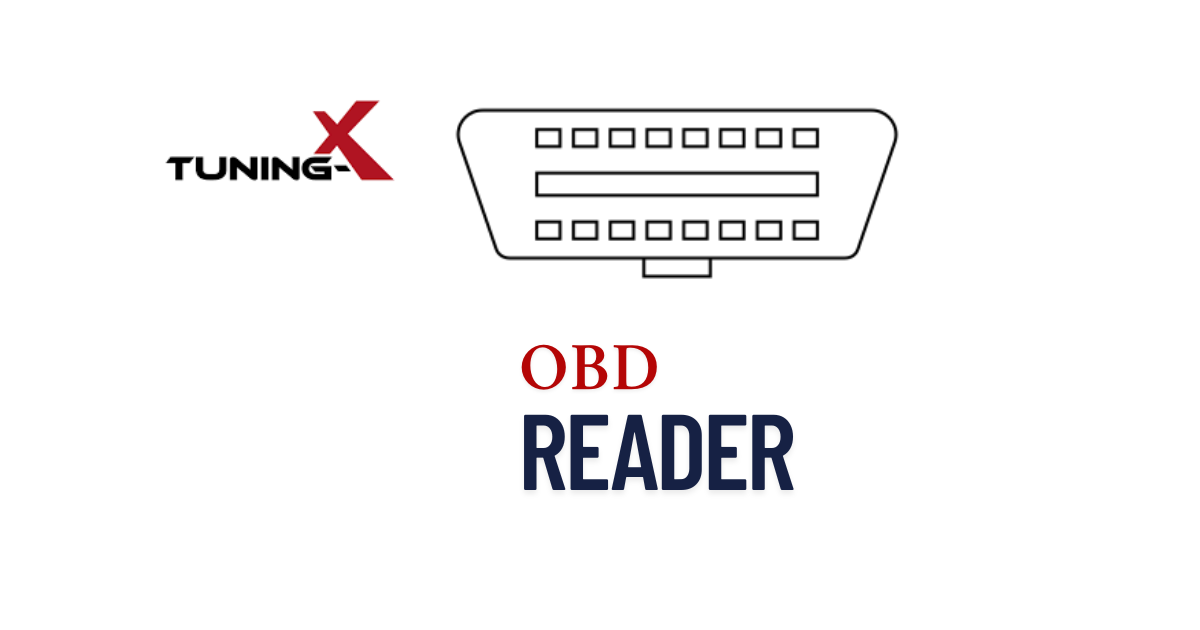Best OBD Readers in 2025: How They Work, What to Buy & Why They Matter
In 2025, a quality OBD (onboard diagnostics) reader is more than just a handy gadget; it’s a practical necessity for anyone who wants to be able to diagnose his car and stay ahead of trouble. Modern vehicles are loaded with complex electronics, from advanced sensors to dozens of control modules, and when something goes wrong, the car’s computer identifies the problem way before the driver realizes it or even a symptom appears.
A good OBD reader gives direct access to that information, allowing an operator to read trouble codes, monitor performance, and catch problems early, most of the time before they become expensive repairs. With emissions standards tightening and electric vehicles becoming more common, having a reader that can handle newer systems like battery health and regenerative braking diagnostics is essential.
What really sets high-quality OBD readers apart now is their ability to make diagnostics more accessible, precise, and user-friendly at the same time. Whether we talk about a DIYer or an engineer, the right tool can save time, money, and stress.
On the other hand, when a cheap or outdated reader is used, it can lead to misdiagnosis or missed warning signs, altogether ending up losing time and causing more problems than solving any of them.
In a world where cars are becoming more software-driven and less forgiving of guesswork, investing in a reliable, up-to-date OBD reader isn’t just a smart move; it’s common sense. It gives control, peace of mind, and a better understanding of one of the most important things for a car owner or a mechanic: the vehicle’s good condition.
What is an OBD Reader & How Does it Work?
An OBD (On-Board Diagnostics) reader is a small, portable, but powerful device that connects to a vehicle’s onboard computer system to retrieve diagnostic information. Every car manufactured since the mid-1990s is equipped with an OBD-II port, typically located under the dashboard near the steering wheel or in a place around there.
When something in a car isn’t working correctly, such as the engine, transmission, or emissions system, or even one electrical system, the car’s computer stores a diagnostic trouble code (DTC). An OBD reader plugs into the port and reads these codes, allowing drivers or mechanics to understand what’s going wrong without taking the car apart even before a symptom appears.
Basic OBD readers display the codes, which can then be looked up in order to understand the problem. Every car made since the mid-90s has a built-in computer system and a special port (usually under the dashboard) called the OBD-II port. This system constantly monitors how your car is running, monitoring things like engine performance, emissions, fuel efficiency, and more.
When it detects something out of the ordinary, it logs a “trouble code”. That’s where the OBD reader comes in. It is plugged into the port, and it reads those codes so the driver or mechanic can find out what’s wrong. Some basic OBD readers will just show the code, which can then be looked up online.
But more advanced models give a full picture, real-time data, temperature readings, sensor performance, and even live engine data. Many newer readers connect to a phone via Bluetooth, so someone can see everything on an app in plain language. It’s incredibly helpful, whether we refer to a DIY type who wants to fix things himself or a professional engineer that wants to be able to diagnose and solve every problem on a vehicle.
An OBD reader is like having a window into a car’s computer. It helps identify problems early to avoid unnecessary repairs. It’s a tool that can save a lot of time, money, and stress.
Understanding the OBD-II Port & Compatibility.
The OBD-II port is really important if someone wants to understand his vehicle’s situation and if there is a mechanical problem. Since 1996, every car and light truck has been equipped with this small, 16-pin connector, usually located under the dashboard near the steering wheel or somewhere around that area.
It’s the access point to the vehicle’s computer system, letting the driver or a mechanic plug in an OBD-II scanner to read trouble codes, monitor performance, and catch issues before they become major problems. What’s great about the OBD-II system is that it’s standardized, which means almost any reader will work with any car that supports it, regardless of the make or model.
Some cars, though, especially hybrids and EVs, may have extra manufacturer-specific codes, so if an operator wants more detailed insights, it’s worth getting a scanner that’s designed to work with these particular vehicles.
Modern cars that are packed with high-tech systems and complex software, understanding how the OBD-II port works (and making sure the reader is fully compatible) is more important than ever. It’s a simple piece of hardware, but it opens the door to the car’s situation and every mechanical issue it might hide.
What Are Fault Codes (DTCs)?
Engine fault codes, or Diagnostic Trouble Codes (DTCs), are the way a vehicle sends out a signal when something isn’t working quite right. A driver might not always notice a problem while driving, but the car’s computer is constantly monitoring how everything is running and most of the time realizes a problem way before it becomes noticeable to the driver.
When it picks up on something unusual, like a misfire, a faulty sensor, or even just a loose gas cap, it stores a specific code tied to that issue. These codes don’t explain the problem in plain English, though. They come in the form of a letter and a few numbers (like P0420), which need to be looked up or read through a diagnostic tool.
That’s where an OBD-II scanner comes in; it is plugged into the car’s diagnostic port and reads and explains these codes for the driver or mechanic to understand. Some are serious, some are minor, but either way, they give a head start in figuring out what’s wrong. DTCs won’t always tell the driver or mechanic the exact fix, but they point in the right direction and save precious time from searching in general.
And even if a driver is not a mechanic and does not plan to do the repair himself, knowing what those codes mean can help him have a more informed conversation with his mechanic and possibly avoid unnecessary repairs.
Types of OBD Readers: Which One Do You Need?
There are several types of OBD readers on the market, and choosing the right one really depends on what level of diagnosis of his car an owner wants to achieve and what kind of information he is looking for.
Basic code readers are at the most basic level; these are simple, most of the time cheap and easy-to-use tools that plug into the car’s OBD-II port and display trouble codes. They don’t offer much detail beyond that, but they’re great for quick checks and clearing the check engine light.
Then there are scan tools, which are a step up. Readers that can scan and inspect systems besides the engine, such as the transmission, ABS, and cabin as well. These not only read and clear codes but also give the mechanic access to live data like engine temperature, fuel trim, and oxygen sensor readings. They’re useful to diagnose ongoing problems and even monitor performance in real time. Many of these come with more intuitive interfaces and even include troubleshooting tips.
Beyond that, there are Bluetooth or wireless OBD readers that pair with smartphones or tablets. These are becoming more popular because they’re portable, easy to use, and often come with apps that provide detailed reports, maintenance tracking, and even repair suggestions.
For professional mechanics, there are advanced diagnostic scanners with dealer-level capabilities; these can access more systems, perform active tests, and even program certain vehicle settings. In this category we can find make-specific scanners that are built to diagnose car models of a specific brand.
So, which one is more needed? If what one wants is to just look to check codes once in a while, a basic reader will do. But if he is a professional engineer, a wireless or full-featured scan tool is well worth the investment.
Key Features to Look for in the Best OBD Reader.
If a potential buyer is in the market for an OBD reader, it helps to know which features actually matter before he decides to get one. At the very least, he will want to get one that can read and clear diagnostic trouble codes; that’s the core function. But the best OBD readers go a step further.
One really useful feature is live data. This lets the owner see how the engine and other systems are performing in real time, which can be a game-changer when he is trying to figure out a problem that comes and goes.
Freeze frame data is another good one; it captures a snapshot of what was happening in the car when a fault occurred, giving the mechanic more context to work with.
If a potential buyer is more comfortable using his phone, he should consider a Bluetooth- or Wi-Fi-enabled reader. These connect to apps that are often much easier to navigate than tiny screens, and they’ll usually explain codes in plain English; some more sophisticated models even suggest possible fixes.
It’s also worth checking whether the reader can be updated, especially as car technology keeps evolving.
And one should not overlook the basics: a clear interface, solid build quality, and easy setup can make a big difference in the diagnosis process.
How to Use an OBD Reader: Step-by-Step.
Using an OBD reader might sound intimidating if one has never done it before, but it’s actually a pretty simple process that anyone can follow with a little guidance.
- First, it must be ensured that the vehicle is turned off, and the OBD-II port must be located. It is usually under the dashboard near the steering wheel, though the exact location can vary depending on the make and model.
- Once it is found, the OBD reader must be plugged in.
- If a handheld device is used, it will typically power on automatically.
- If a Bluetooth or Wi-Fi version is used that it connects to a phone, the scanner’s app must be installed and ready to go before turning the ignition to the “on” position (it is not needed to start the engine, just the electronics must be turned on).
- The reader will then communicate with the car’s onboard computer and either display or send the diagnostic trouble codes (DTCs) to a device.
- From there, one can look up what the codes mean online; many apps or readers even provide short explanations and possible fixes.
- If the problem is fixed, most readers also allow to the operator to clear the codes and turn off the check engine light.
The whole process usually takes just a few minutes. It’s a great way to understand what’s going on with a car, and it helps mechanics solve issues. Also, it is a good tool for tuners to have a precise icon of an engine before ECU tuning.
Common OBD Reader Poblems:
Even though OBD readers are usually easy-to use, user friendly devices, there are a few common issues that an operator can face.
One of the most common problems is when the reader won’t connect or turn on. This can happen if the OBD port has a problem, a fuse is blown, or the reader just isn’t compatible with the specific car, something that’s more common with older or less common car models.
If someone is using a Bluetooth or Wi-Fi reader, connection problems with his phone are another headache. Sometimes it’s just a matter of updating the app or adjusting phone’s settings. Another issue is confusing or vague codes that don’t clearly explain the problem.
Not all readers show detailed info, especially cheaper ones, and some might even miss important data.
Noticeable OBD Readers:
Autel MaxiSYS Ultra EV
The MaxiSys Ultra EV is a new generation of intelligent diagnostics for electric, hybrid, gas, and diesel vehicles. The Ultra EV provides a comprehensive analysis of electric and hybrid vehicles with expanded topology mapping and battery pack analysis. The Ultra EV screen displays detailed graphics and in-depth connection guidance to provide safe and secure testing.
TopDon Phoenix Smart
The Phoenix Smart supports full system fault diagnosis of more than 200 vehicle brands. This tool offers OE-Level diagnostics for the most common Asian, American, and European models, and many other vehicle models. It also has Programming Functions and Online Coding. The Phoenix Smart includes Online Coding Functions for Audi, BMW, Porsche, and other vehicle manufacturers. It also supports Cloud Based Programming functions for 13+ car brands.
Foxwell i80Max
The Foxwell I80Max Premier Diagnostic Platform II, Featuring Multitasking Android 8.1 Operating System, 10.1-Inch LCD Touchscreen, Fast Quad-Core Processor, Extensive Coverage And OE-Level Diagnosis, Is Built for Maximum Convenience and Efficiency During Diagnosis and Service Work.
Accessories Worth Buying:
While an OBD reader is powerful on its own, a few accessories can make it even more useful and easy to carry and use.
- A sturdy carrying case is great for protecting the device, especially if it is kept it in the car or garage.
- Extension cables can make accessing hard-to-reach OBD ports a lot easier, particularly in tight spaces.
- If a Bluetooth reader is used, a phone mount helps keep the screen visible while driving and monitoring live data.
- Some apps also offer premium features or subscription upgrades that provide more detailed diagnostics and repair suggestions.
Maintenance & Firmware Updates
Most of the quality readers that are backed up by professional companies and not cheap clone ones are having their firmware and software updated randomly. This way newer models are added to the scanner’s abilities, and some tuning compatibility issues or bug fixes are addressed. This is the main reason one should only trust a quality reader.
Which OBD Reader Should You Choose?
Choosing the right OBD reader really comes down to how a potential buyer plans to use it.
If he just wants a simple way to check why the car’s check engine light is on and maybe clear a few codes, a basic handheld reader will do the job and won’t cost much.
For more detailed diagnostics and more in-depth use, like live data, sensor readings, or freeze-frame info, a more advanced scan tool or a Bluetooth reader that works with a smartphone app is needed.
These are great for DIYers who like to dig into the details or monitor their car over time. For a professional that is working on multiple vehicles or wants access to systems like ABS, airbags, or transmission, one should look for a professional-grade scanner or even a make-specific reader.
It must be made sure that whatever reader a potential buyer chooses is compatible with his vehicle and easy enough to use.
Expert Tips: Best Practices for Long-Term Use:
In order for someone to get the most out of his OBD reader over the long run, it’s important to use and maintain it properly. Always the reader must be unplugged when the scan is done, since leaving it connected for too long can drain the car’s battery, especially with wireless models.
The device and its port must be kept clean and dust-free to avoid connection issues. Regularly the scanner’s firmware or app must be updated, as new vehicle models and codes are constantly being added. If a Bluetooth reader is used, it must be made sure it’s securely paired each time to avoid misreading.
Finally, the OBD reader must be stored safely and handled it with care.
FAQs for Best OBD readers
Can OBD readers help prep a car for ECU tuning?
Definitely yes, OBD readers play a critical role in the tuning process. All professionals tuners must run a scan for any DTCs before applying any ECU remap or chip-tuning file. A proper pre-tune diagnostic check ensures the vehicle is healthy, free of underlying issues, and ready to accept performance tuning. Ensuring the tuning process’s success.
Do OBD readers work on electric vehicles?
Even though at the present most OBD readers are optimized for internal combustion engines, many modern scanners now offer partial or full compatibility with electric and hybrid vehicles. These tools can read battery system health, regenerative braking status, and more.
Can an OBD2 scanner be used to diagnose ABS or Airbag Issues?
Definitely yes, except for basic, engine-only code readers, most modern quality OBD2 scanner tools are able to diagnose ABS and airbag DTCs among others.
What’s the benefit of data logging in a scan tool?
Data logging allows users to record live sensor data, such as RPM, throttle position, fuel trims, or boost pressure over time. This is incredibly useful for performance tuning, post-remap testing, and diagnosing intermittent issues. A helpful asset in the hands of tuners.
How accurate are budget OBD readers?
Even though Budget OBD readers can handle basic code reading and simple data points, often lack depth, speed, or enhanced protocol support. They’re accurate for simple tasks like reading and clearing CEL codes, but they may not offer advanced diagnostics or support for all vehicle systems and may some times lead to wrong diagnosis.
Can an OBD scanner tell me if I’ll pass emissions?
Yes, many OBD readers can report emission readiness status by checking system monitors. They can report if vehicle’s sensors and subsystems are “ready” for an inspection, including fuel system, O2 sensors, catalytic converters, and more.